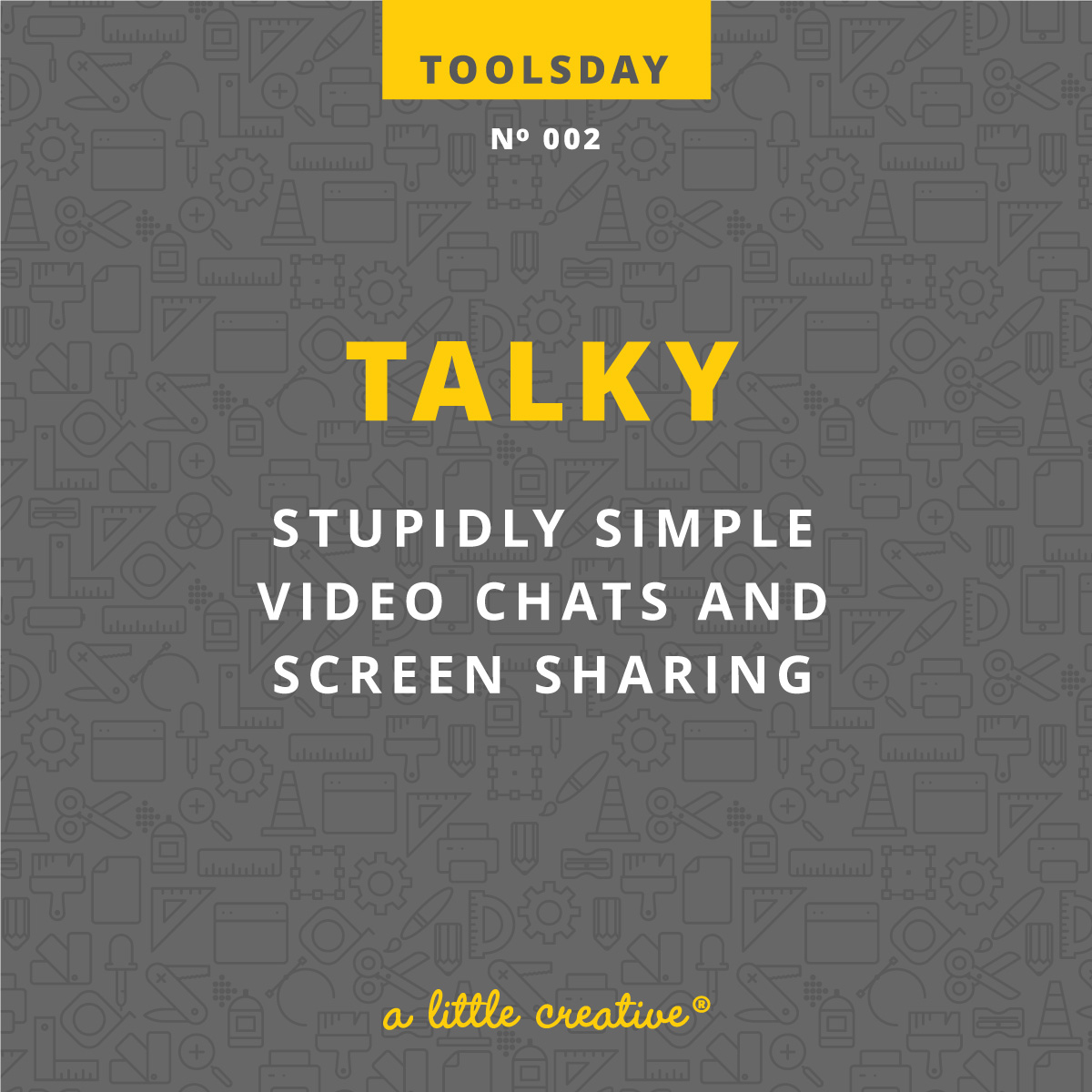
Imagine being able to use a piece of software without having to sign up, have an account, or provide any personal information. I know, seems impossible in this day and age, right? Actually, wrong.
Enter, Talky.
Made by &yet, an independent software team in Washington State, Talky is everything Skpe and Google aren’t — totally simple and with no account or sign up in order to use.
When I say Talky is stupidly simple, I mean it. I’ve got friends all over the United States, some of whom don’t have a Skype account, and others who don’t have a Google account. So when we really want to catch up and actually see each other’s faces, what’s a girl to do? Facetime is great if there’s only 2 of us, but add in any more than that and you’re out of luck. We could use a third party app, but now we’re getting beyond the realms of stupidly simple.
Which is why I love Talky. All you have to do is go to the website, create a chat room name (which can literally be whatever you want and as ridiculous as you want), and send it to whoever you’d like to talk to. All you need is a desktop computer (or laptop), or any device really, because there’s an app for that!
Standout features of Talky include:
- groups chats with up to 15 people
- screen sharing for anyone who’s on the call
- locking chat rooms for added privacy
- available for FREE on desktop and iOS
- includes an addictive video game while you wait for your friends to arrive
I would tell you to sign up for Talky and check it out, but that’s the beauty of it — THERE’S NOTHING TO SIGN UP FOR!
So just go check it out!